 |
Carnegie
Mellon University Mechanical Engineering |
Problem 4 : Pedal Crank
 |
Carnegie
Mellon University Mechanical Engineering |
1. Contour
plot
Problem
Description
# Material : The pedal crank is made of 2024-T4 aluminum
(note
that is this problem you will gain insight in how to resume a database file
and use the ANSYS postprocessor to obtain results
# Unit : U.S. Customary Units ONLY. It is important to convert all forces to
"lb" and all dimensions to "in".
# Boundary Conditions : The crank is subjected to zero displacements (in all
three directions) at all points inside the hole on the crankshaft end.
# Loading : There are two concentrated loads with a net downward force of 200
lbs. Since the two forces are not acting along the same line of action, they
cause moment which simulates application of the load at the center of a pedal
2.219 inches from the centroid of the crank. This moment has a value of 200.0
lbs x 2.219 in = 443.8 lb-in.
# Objectives :
1. To resume a database file that
has been saved and obtain the postprocessed results.
# Items generated using the postprocessor:
2. To be able to use the results from the saved file and interpret the results.
# Figure and Dimensions:
2. Query of stresses at nodes
3.
Plot of Von Mises stress at nodes 195, 201 and 207, and nodes 2020, 2030 and
2040
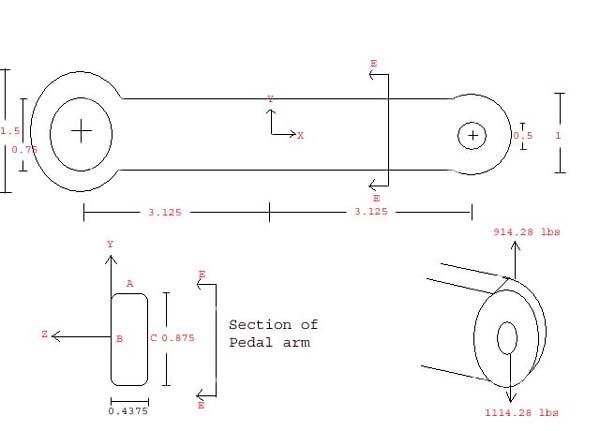
Click
here to download the file Pedal.dbb
1.
Resume database
Once
you have the file named Pedal.dbb on your machine, you are able to resume
a job to continue working on your file. This problem is meant to provide
you the understanding of how the saved database file can be useful in getting
the postprocessed results.
In
the main menu,
FILE -> Resume from...

Then choose the file Pedal.dbb in the location where you have downloaded it.
Then
you will see a picture similar to the one below:

Note
that the picture above is the plot of elements. ANSYS allows you to
plot many other components of the member as well, such as nodes, meshes,
keypoints, etc.