
Previous updates Introduction:
Project Introduction
Meet Team KiCK iT Our Design Process:
Research
Selecting a User Group
Design Intervention
Concept Development
First Iteration
Product Refinement
Overview of Final Product Final Product:
Final Presentation
Team KiCK iT First Iteration:
Exploration into Additional Interaction
Color Study of On/Off/Standby Signal
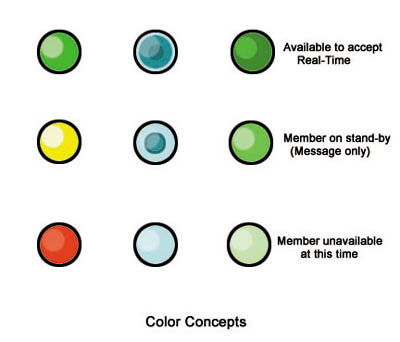
On/Available:
This icon indicates that you have chosen to make yourself available to receive incoming real-time and timed transfers. This option lets other users know that they may contact you real-time.
This indicates that you have chosen indicate that you are not available for corresponding real-time. Much like taking the ringer off your cell phone, you are informing other people in your family that you can receive only asynchronous messages which you will review later. Off/Unavailable:
Your device is not on or you are choosing not to accept any correspondence at this time. Messages can still be left by other users and reviewed later, however you will receive no notice of incoming message until your device is reactivated. Glow Interaction A glow feature is integrated into the Adeo form to allow users feedback during physical interactions with each product. For example, when interacting with the portable Adeo unit, the area around jog dial would glow slightly to show that the jog dial is in use. The preview screen would glow to show that an option has been selected or there is an incoming message. The wearable component would glow briefly when it is activated and when recording begins. A portion of the Home Unit and the Charger/Case would glow to show that the portable units are charging or are in use.
..