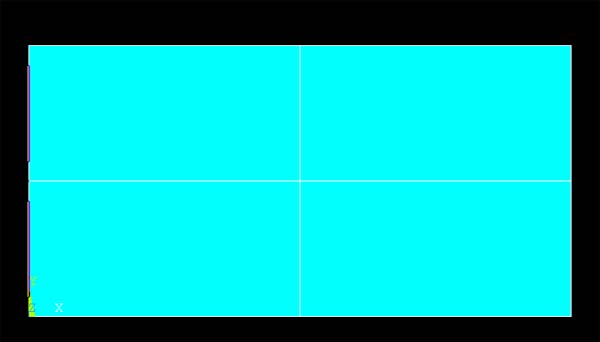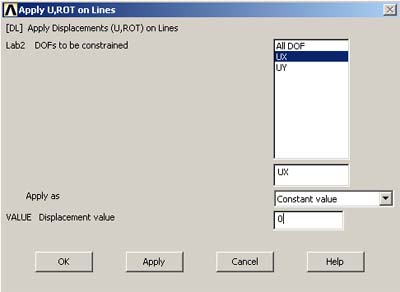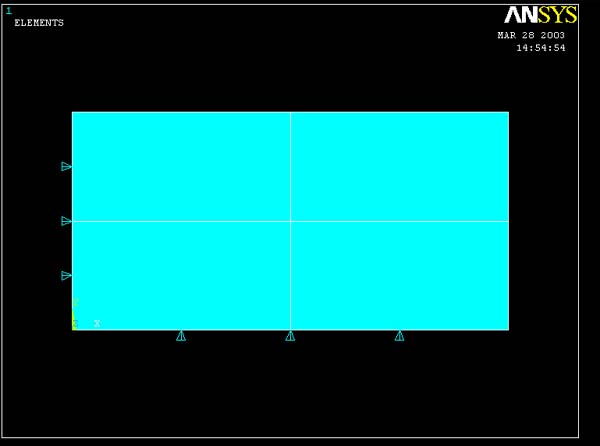4A. Apply Boundary Conditions
As stated in the problem description, the quarter plate is constrained from displacing in the x direction on the left side, and is constrained from displacing in the y direction on the bottom side. To model symmetry conditions along these two edges, in this step we will apply loads to the plate.
PREPROCESSOR -> Loads
LOADS -> Define Loads
DEFINE LOADS -> Apply
APPLY -> Structural
STRUCTURAL -> DisplacementDISPLACEMENTS -> On Lines